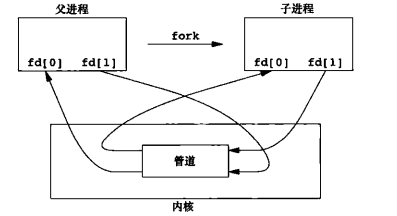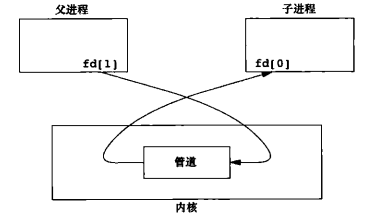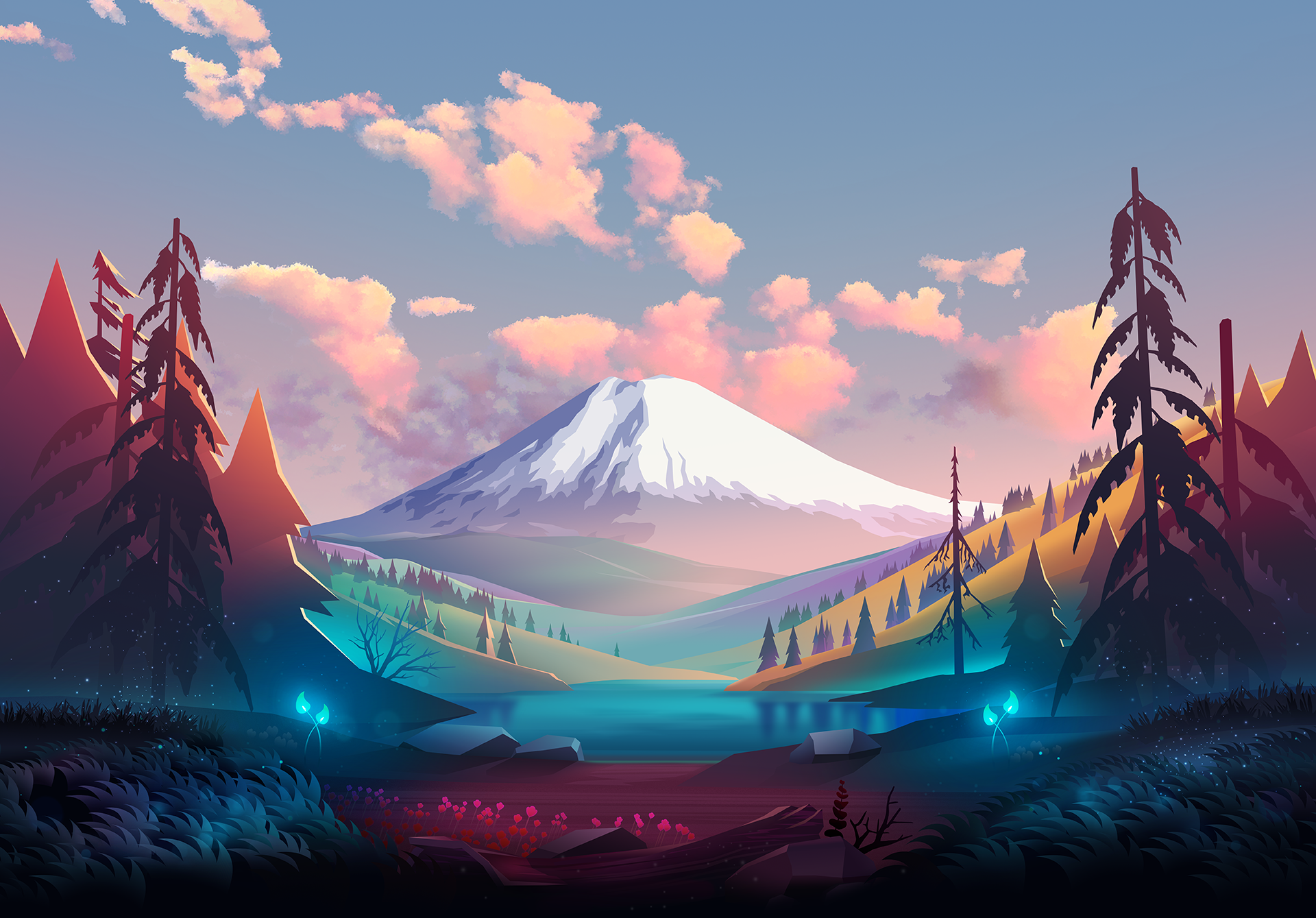每个操作系统都有自己的进程间通信的方式,不过大都类似,这里主要讨论Linux下的几种进程间通信方式。
管道
大多数操作系统的管道是半双工的,某些系统有全双工管道。管道只能在具有公共祖先的两个进程中使用,通常有一个进程创建,另一个进程被fork出来,此时这两个进程就可以使用该管道。
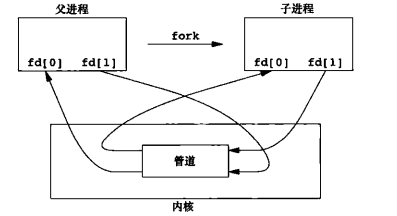
在命令行中会以|的形式将两边程序进行管道通信,例如
在程序中,管道可以通过pipe函数进行创建
1
2
3
4
5
| #include <unistd.h>
int pipe(int fd[2]);
|
为了不混淆两个进程谁来读或谁来写,一般会创建一个管道,fork之后,父进程关闭一端,子进程关闭另一端,这样就形成了一个单向流动的管道。
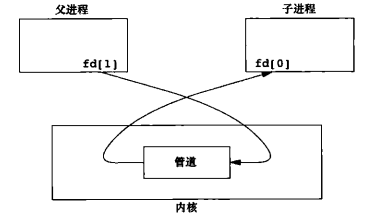
具体用法
1
2
3
4
5
6
7
8
9
10
11
12
13
14
15
16
17
18
19
20
21
22
23
24
25
26
27
28
29
30
31
32
33
34
35
36
37
38
39
40
41
| #include <unistd.h>
#include <wait.h>
#include <cstdio>
int main() {
int fd1[2];
int fd2[2];
pipe(fd1);
pipe(fd2);
pid_t pid = fork();
if (pid == 0) {
close(fd1[1]);
close(fd2[0]);
char s1[] = "Hello World";
write(fd2[1], s1, sizeof(s1));
sleep(1);
char s2[50];
read(fd1[0], s2, 20);
printf("from father to son : %s\n", s2);
} else {
close(fd1[0]);
close(fd2[1]);
char s1[] = "dlroW olleH";
write(fd1[1], s1, sizeof(s1));
sleep(1);
char s2[50];
read(fd2[0], s2, 20);
printf("from son to father : %s\n", s2);
wait(&pid);
}
return 0;
}
|
FIFO
FIFO又被称为有名管道,未命名管道只能用在两个相关的进程,而FIFO可以使两个不相关的进程也能交换数据。
创建FIFO如同创建文件,该路径名称也存在于文件系统中
1
2
3
4
5
6
| #include <sys/stat.h>
int mkfifo(const char *path, mode_t mode);
int mkfifoat(int fd, const char *path, mode_t mode);
|
FIFO有两种用途:
- shell命令使用FIFO将数据从一条管道传送到另一条时,无需创建中间临时文件。
- 客户端和服务端应用程序中,FIFO作为汇聚点,再客户端和服务端之间传递数据。
具体用法
send.cpp
1
2
3
4
5
6
7
8
9
10
11
12
13
14
15
| #include <fcntl.h>
#include <sys/stat.h>
#include <sys/types.h>
#include <unistd.h>
#include <cstdio>
int main() {
mkfifo("a.txt", 0777);
int fd = open("a.txt", O_WRONLY);
char s[] = "Hello World";
write(fd, s, sizeof(s));
printf("send.cpp send a message...\n");
return 0;
}
|
recv.cpp
1
2
3
4
5
6
7
8
9
10
11
12
13
14
15
16
17
18
19
20
| #include <fcntl.h>
#include <sys/stat.h>
#include <sys/types.h>
#include <unistd.h>
#include <cstdio>
int main() {
mkfifo("a.txt", 0777);
int fd = open("a.txt", O_RDONLY);
while (true) {
char s[20];
int ret = read(fd, s, sizeof(s));
if (ret > 0) {
printf("recv recieve a message: %s\n", s);
break;
}
}
return 0;
}
|
消息队列
消息队列是消息的链接表,存储在内核中。每个消息包含一个正的长整型的字段、一个非负的长度以及实际字节数。不一定需要按照先进先出的顺序取消息,可以按照消息的类型字段取消息。
1
2
3
4
5
6
7
8
9
10
11
12
13
14
15
16
17
18
19
20
21
22
23
24
25
26
27
28
29
30
31
32
33
34
35
36
37
38
39
| #include <sys/ipc.h>
#include <sys/msg.h>
#include <sys/types.h>
int msgget(key_t key, int msgflg);
int msgctl(int msqid, int cmd, struct msqid_ds *buf);
int msgsnd(int msqid, const void *msgp, size_t msgsz, int msgflg);
ssize_t msgrcv(int msqid, void *msgp, size_t msgsz, long msgtyp, int msgflg);
|
具体用法
1
2
3
4
5
6
7
8
9
10
11
12
13
14
15
16
17
18
19
20
21
22
23
24
25
26
27
28
29
30
31
32
33
34
35
36
37
38
39
40
41
| #include <sys/ipc.h>
#include <sys/msg.h>
#include <sys/types.h>
#include <unistd.h>
#include <wait.h>
#include <cstdio>
#include <cstdlib>
#include <cstring>
#define MAX_LEN 128
struct MessageType {
long type;
char content[MAX_LEN];
};
int main() {
int msgid = msgget(1001, 0666 | IPC_CREAT);
pid_t pid = fork();
if (pid == 0) {
sleep(1);
system("ipcs -q");
MessageType recv_msg;
msgrcv(msgid, &recv_msg, sizeof(recv_msg.content), 0, 0);
printf("child recieve message: %s\n", recv_msg.content);
} else {
MessageType send_msg;
send_msg.type = 1;
memset(send_msg.content, 0, sizeof(send_msg.content));
strcpy(send_msg.content, "Hello World");
msgsnd(msgid, &send_msg, strlen(send_msg.content), 0);
wait(&pid);
}
return 0;
}
|
信号量
它是一个计数器,用于为多个进程提供对共享数据对象的访问。
为了获取共享资源,进程需要执行以下操作:
- 测试控制该资源的信号量。
- 如果该信号量为正,则可以使用该进程资源,同时进程会将信号量减1,表示它使用了一个资源。
- 否则如果该信号量为0,则进入休眠状态,直到信号量大于0。进程被唤醒后返回第一步。
当进程不再使用资源时,该信号量加1,如果有进程正在休眠等待此信号,则唤醒他们。
1
2
3
4
5
6
7
8
9
10
11
12
13
14
15
16
17
18
19
20
21
22
23
24
25
26
27
28
29
30
31
32
33
34
| #include <sys/ipc.h>
#include <sys/sem.h>
#include <sys/types.h>
int semget(key_t key, int nsems, int semflg);
int semop(int semid, struct sembuf *sops, size_t nsops);
int semctl(int semid, int semnum, int cmd, ...);
|
共享内存
共享内存允许两个或多个进程共享一个给定的存储区,因为数据不需要来回复制,所以是最快的一种IPC。
1
2
3
4
5
6
7
8
9
10
11
12
13
14
15
16
17
18
19
20
21
22
23
24
25
26
27
28
29
30
31
32
33
34
35
36
37
38
39
40
41
42
| #include <sys/shm.h>
int shmget(key_t key, size_t size, int shmflg);
int shmctl(int shmid, int cmd, struct shmid_ds *buf);
void *shmat(int shmid, const void *shmaddr, int shmflg);
int shmdt(const void *shmaddr);
|
shm和mmap
mmap是在磁盘上创建一个文件,在进程的地址空间和文件建立映射;shm没有创建文件,每个进程都会映射到同一块物理内存。